WiFi has become an integral part of both businesses and homes, providing convenient internet access to users. However, the prevalence of WiFi networks has also given rise to security concerns, especially when it comes to guest and untrusted devices. It’s essential for businesses to understand how to provide WiFi in a secure manner to protect sensitive information and maintain network integrity.
Whilst on a recent trip to Japan, I noticed an alarming amount of free WiFi offered to patrons completely exposed their networks, to the point I could access devices and in some cases access POS systems. Obviously, this is not ideal, so I’ve put together a few pointers on how to safely provide WiFi to your team, guests and devices.
In an ideal world, each user would have their own credentials to connect to the company’s WiFi network, but most businesses are not technically at the point to be able to configure their networks like this. With that in mind, here are some tips to provide WiFi to your team in a secure manner.
Securing Your Company’s WiFi
To create a secure environment for your team’s WiFi access, consider implementing the following measures:
- Use Modern Security Standards: Employ protocols like WPA-2 or WPA-3 to encrypt data transmitted over the network, safeguarding it from unauthorised access.
- Update Network Devices: Keep your network devices up-to-date with the latest firmware to address security vulnerabilities and ensure optimal performance.
- Rotate Your Pre-Shared Key (PSK): Regularly change your WiFi password (Pre-Shared Key) to prevent former team members from accessing the network after they leave the company.
- Educate on WiFi Password Security: Inform your team that once the WiFi password is entered into a device, it can potentially be extracted. Raising awareness helps them understand the importance of keeping the password safe.
- Implement Time Restraints: Modern networks allow enabling or disabling WiFi access based on dates or specific times, helping prevent unauthorised access outside of office hours.
- Disable Wi-Fi Protected Setup (WPS): Disabling WPS reduces the risk of unauthorized devices gaining access to the network using brute-force attacks.
- Disable Remote Management: If remote management of network devices is unnecessary, disable it to minimize potential security vulnerabilities.
Guest WiFi Access Best Practices
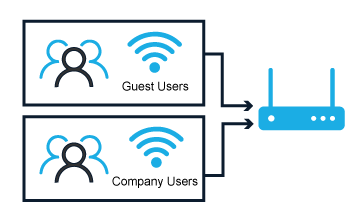
When providing WiFi access to guests, take the following steps to ensure security:
- Separate SSID for Guests: Set up a separate WiFi name (SSID) for guest access, isolating them from your internal network resources.
- Use QR Codes for Convenience: Distribute the guest WiFi name and password using QR codes, simplifying the process for guests to connect securely.
- Implement Access Restrictions: Use an access portal to limit the duration and times of guest WiFi usage, enhancing security and controlling network usage.
Internet of Things (IoT) Devices and WiFi
As the modern workplace gets smarter, a larger number of WiFi devices are being connected for things such as smoke alarms, temperature sensors, security systems and more. These devices often require only limited access to local resources or purely Internet-only access. Best practice would be to create a separate, hidden network for these devices.
Conclusion
Ensuring the security of your WiFi network is crucial for protecting sensitive information and maintaining a safe working environment. By implementing modern security standards, rotating WiFi passwords, and restricting guest access, you can fortify your network against potential threats. Additionally, separating IoT devices into their own network helps prevent unauthorised access and potential breaches. Hopefully, this can arm you with some basic information to better guide your WiFi setup!



