Note: Copilot is currently available for Enterprise users with 300+ seats in Australia. No date has been set yet for rollout for SMEs.
Microsoft has launched a new AI-powered tool called Copilot for Microsoft 365, set to revolutionise the workflows of both small to medium size businesses and large organisations. Built on the foundation of OpenAI’s GPT-4, Copilot merges language models with business context, delivering tailored solutions. Acting as a virtual IT support service, Copilot offers personalised workplace management assistance, lightening the load for business users by automating routine tasks. This tool seamlessly integrates with Microsoft 365’s popular applications like Word, Excel, PowerPoint, Outlook, SharePoint and Teams, allowing users to interact naturally through chat interfaces. Employing its intelligence, Copilot not only responds to queries but also creates content and takes necessary actions. The addition of AI-powered Business Chat enhances productivity by leveraging enterprise-specific data from calendars, emails, chats, documents, meetings, and contacts, streamlining communication for employees across the board.
Your Organisation’s AI
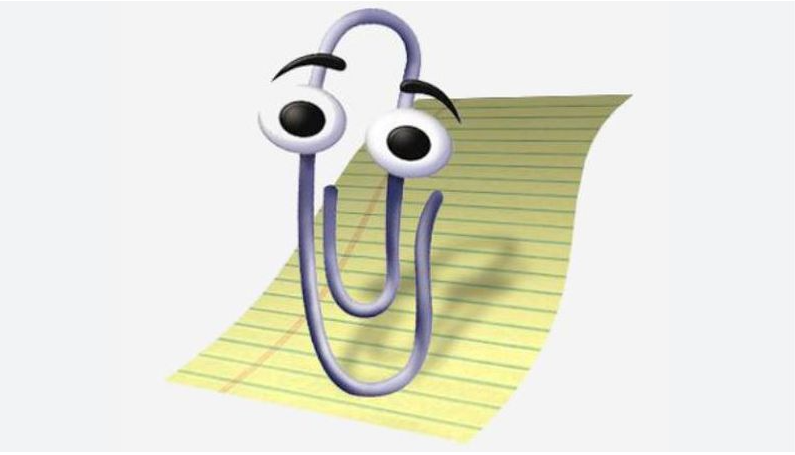
Remember Clippy? He’s back and on steroids. Copilot brings the ChatGPT engine into your business, providing you the functions of AI enhanced with your own organisations data. Imagine comparing different documents across your business’ SharePoint, Teams, OneDrive and Outlook email with a single prompt to your own AI. Plus, your queries and data are not shared with the greater AI engine, unlike ChatGPT which uses your data to learn and draw on as a source of information for future searches.
The Risks of AI

The ease of manipulating and gathering your data using AI brings its own set of risks. If your organisation is not managing the classification of your data appropriately, it may enable people within your organisation to obtain information you did not realise was possible. Ensuring strong data sanitation and classification is key to ensuring that your team can quickly and easily access the data they should, without exposing potential risks to your business, especially to compromised accounts or insider threats. Our post on Information Rights Management talks about this in more detail.
Managing Your AI
Really harnessing your AI engine will increase productivity for all of your users, and knowing how and what it can do for your business is critical. Double booked yourself? Let the AI take notes from the second meeting. Need to compare two documents in two different languages and find the differences? Copilot can do this for you. Review your entire organisations security posture and make the appropriate changes? The new security AI can do this as well, so long as it has the right set of instructions. Learn more information about what Copilot can help you achieve here Reinvent Productivity with AI | Microsoft 365
There is no question the potential is immense with these new technologies, just be aware of what this will mean for your organisation and how you can capture it.
Getting Ready for Copilot
Although Microsoft 365 Copilot is not yet available for SME’s in Australia, Microsoft has made a few recommendations for those interested in the technology to get ready. Users can access Bing Chat Enterprise at no extra cost using Microsoft E3, E5, Business Standard and Business Premium licences. This tool can help users get you familiar with using AI prompts and workflows using GPT-4. Find out more about Bing Chat Enterprise here.
If you would like to know more about Microsoft Copilot and use cases for your business, email sales@bitsgroup.com.au



